Build your section in Webflow
Design your custom section in Webflow. Add the li-section tag to define it and build settings for text, images, or anything else.
Tired of looking like every other Shopify Store? Create 100% custom sections in Webflow and add them to any page in your Shopify store.
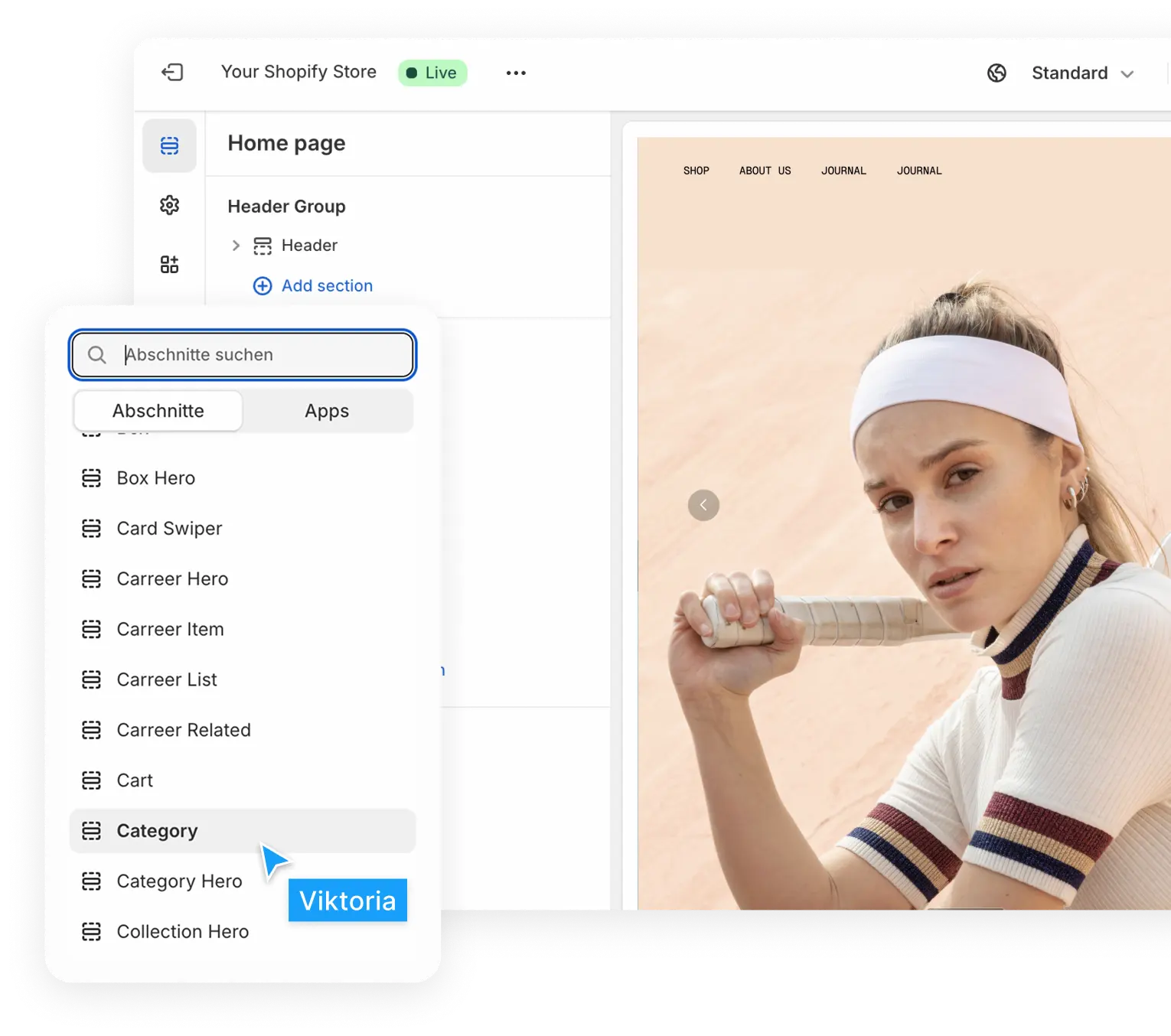
The Section Converter lets you convert single sections instead of a whole theme - perfect for adding sections to your existing Shopify Theme without coding. Check our Documentation.
Design your custom section in Webflow. Add the li-section tag to define it and build settings for text, images, or anything else.

Copy your Webflow section into Liquify Pro. The Converter generates the Shopify Section for you.

Add a new section in your Shopify theme code editor, paste the code, save it and use your new section right away.

Make your store exceptional and leave the competition behind. Stand out with unique design and functionality that converts visitors into customers.
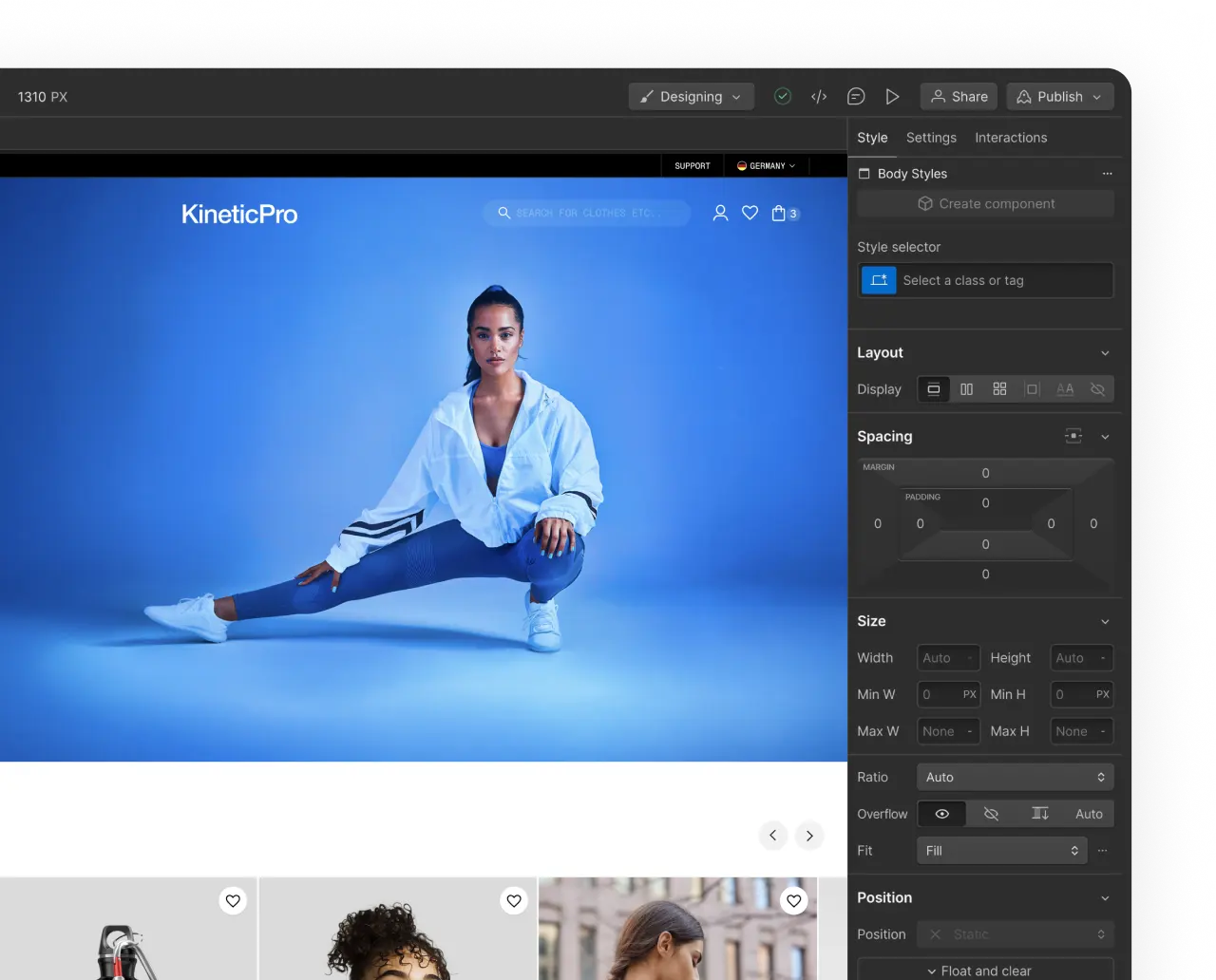
Create fully customizable sections with complete control over animations and responsive design. Build exactly what you envision with Webflow's powerful visual editor.
Edit content from the Shopify theme editor, swap products instantly, and reuse sections anywhere. Enhance your Shopify theme with dynamic, flexible sections.
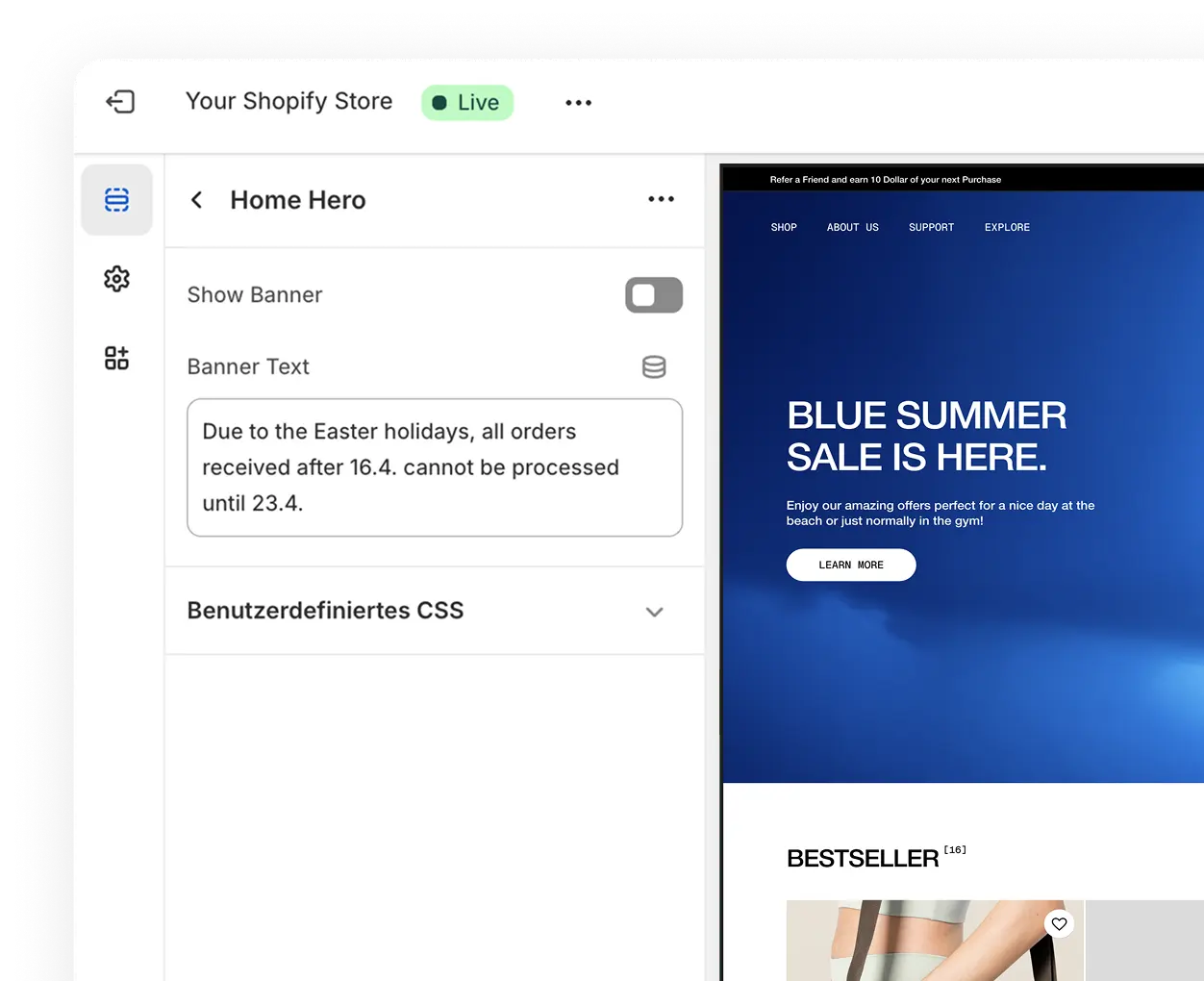
Create Shopify Blocks to make your sections even more dynamic. A great feature for creating lists, sliders, or other dynamic elements.

Drag our App Island element into your section to integrate any Shopify app block. From reviews to subscriptions, UGC, and more.

Use Shopify's dynamic fields functionality to link your fields to metaobjects and metafields or call them directly through our powerful li-object attribute.

Liquify Pro combines the benefits of the Webflow builder with the advanced Shopify backend. It is a tool made for no-coders who want to move on from building standard websites to E-Commerce sites.
Open up a whole new service offering for your Webflow or Shopify agency for less than 1% of the cost of your next Shopify project. (Our agency typically prices custom Shopify theme development at around $25,000.)
Perfect for basic projects.
The most popular features
For custom requirements and 1 on 1 support.
Need help with something? Here are our most frequently asked questions.
Start building with Liquify Pro nowYou don't need a paid hosting plan for Webflow; instead, you'll need to incorporate custom code into your webpage. Therefore, having a valid account plan is essential for seamless conversion.
In general, you need to keep in mind that you create a standalone section file with CSS of Webflow. When bringing in new class names and styles, you need to keep in mind the general CSS structure of your Shopify theme. Otherwise, it could look very different from your current theme.
Fonts shouldn't be set in Webflow on a class, instead inherit the font from the Shopify theme. When using any add to cart or other Javascript functionality, you need to check your theme first and adapt it to the theme functionality.
The section converter works best for content sections which you can link to dynamic data.
The Theme Builder creates a fully functional Shopify Theme from scratch. The Section Builder on the other hand can be used on existing Shopify Themes to create single sections.
Liquify Pro is the only tool that allows you to build Shopify themes and sections with Webflow. Other tools that offer Webflow to Shopify integrations are offering Headless solutions. The difference is that LP is Webflow -> Shopify and Headless is Shopify -> Webflow. With Headless you need to sync the products into Webflow, while with LP everything is managed in Shopify. You just build the front-end in Webflow and then move it into Shopify.
Yes, you can do that. There is no need to continue to pay for the subscription, once you are done with your section. Only when you want to add new section it might makes sense to pay again.
We are here to help! Join our Discord channel and we are very confident that we can solve your issue!
Shopify liquid is a templating language created by Shopify, a popular e-commerce platform. It is specifically designed for building dynamic and customizable templates for Shopify online stores. Liquid is used to create and control the look and layout of your Shopify store, including the storefront, product pages, and various other dynamic elements.
Liquid is known for its simplicity and ease of use, making it accessible to individuals with limited programming experience. It allows you to insert variables, conditionals, loops, and other logic directly into your templates, making it possible to create personalized and responsive online stores.
Content editing occurs within Shopify. In Webflow, you strategically position all the variables that require editing, either by you or your customers, in Shopify. You have the flexibility to determine where and how the content is populated, and you can provide clear guidelines to your customers for working with sections and blocks.
Yes. Following the conversion, you will have a fully functional Shopify theme that meets the standards of Shopify theme development. This enables you to seamlessly integrate apps from the Shopify app store.